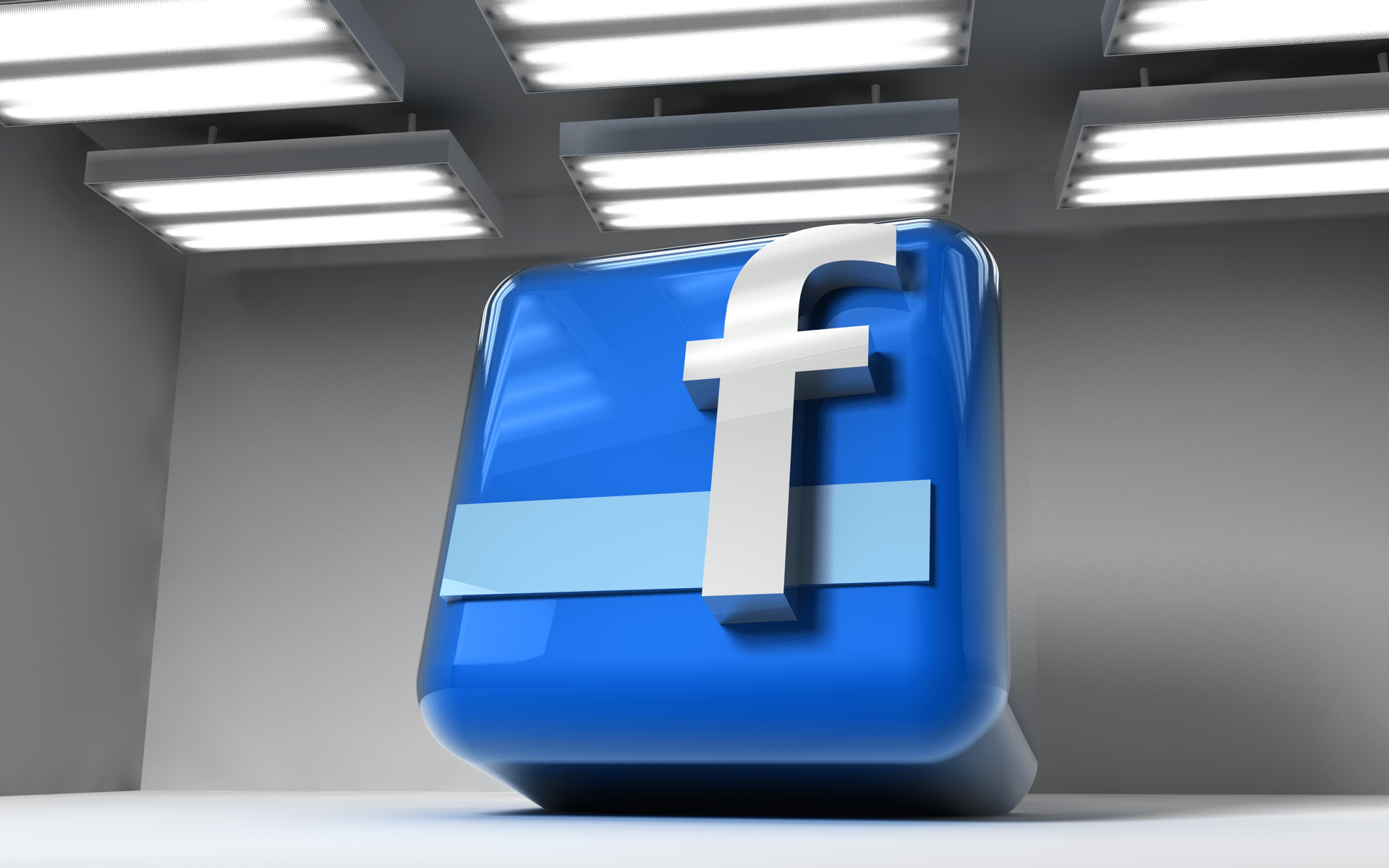
-
By - Daniel Chao
-
Facebook
-
January 7, 2024
Go to settings on Facebook or Instagram Tap Account Center. Tap Meta Verified. Under your profile photo you will see that you are eligible for Meta verification. Set the payment method. Take a photo of your ID and upload it. Getting a Facebook verification badge is that simple! The only requirement to get a Facebook blue tick is; Two-factor authentication is turned on. Please note that once your account is verified, you cannot change your profile name, photo, username or date of birth. If the information is changed, the account verification steps must be repeated. Facebook blue tick fee; $14.99 per month but $11.99 for web purchase. The Facebook verified badge is currently available for people 18 and over in the US, Australia and New Zealand. The paid Facebook blue check badge program is not available for businesses.How to get Facebook blue tick?


How much does it cost to get a Facebook blue tick?
Recent Post
-

-

January 10, 2024
Netflix Romance Movies
-

January 10, 2024
What is the Facebook Rule of 20?
-

January 10, 2024
Introducing Content Controls in Family Center
-

January 10, 2024
We're looking for AI experts for Snap's Security Advisory Board
-

January 10, 2024
Snapchat's tools and resources
-

January 9, 2024
Twitter is Becoming X: 10 Features Coming to X
-

-

January 9, 2024
New features for YouTube
-

January 9, 2024
New Features Introduced to Netflix's Special Plan

