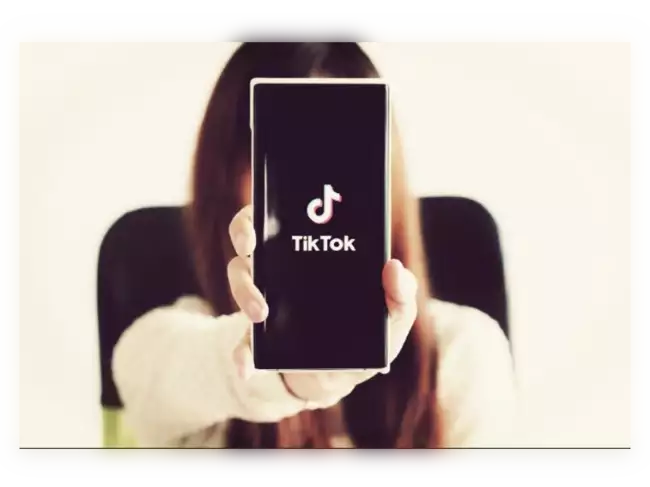Find those not following you on TikTok!
Identify non-followers on TikTok, manage relationships with our tool. Build an elite circle, emphasize real interactions.
Connect with TikTokYou might want to check out our blog posts about Instagram, TikTok, Twitter, and Facebook.
Why TikTok is the Future of Social Media: Trends and Predictions
TikTok has taken the social media landscape by storm, and its rapid rise is indicative of its potential to shape the future of online interactions
How to Find Trending Music on Instagram Reels?
With Instagram Reels, you can easily access trending music. This allows you to discover the most popular songs and add current music to your posts.
5 Tips For Creating Effective Content On Instagram
Instagram is a powerful platform for connecting with your audience through visually appealing and engaging content. To make the most out of your presence on Instagram, consider these five tips for creating effective content.
New Features Introduced to Netflix's Special Plan
Today, we're excited to announce new features available to members who are currently on a Private plan, who choose to upgrade, or who sign up for this plan for the first time, at no additional cost.
How to Get TikTok Blue Tick? Ways to Get a Blue Tick on Your Account 2023
He is active on TikTok. Blue tick is a special check mark given to famous and well-known accounts on TikTok.
What is the Facebook Rule of 20?
The platform, which has been regularly updated according to the needs of its users since its establishment, makes the work of users on social media easier.
Meaning of Twitter Logo
This bird-shaped logo, which has an important place in Twitter's branding, has become synonymous with the company.
Shining on TikTok: Creative Content Ideas!
Secrets to gaining followers on TikTok! Stand out with creative content ideas featuring dance, dubs, and Q&A.
Zuckerberg, Social Media's Genius Child
Mark Elliot Zuckerberg, a German computer programmer, was born in New York to a dentist father and a psychiatrist mother.
TikTok: The App That Took the World by Storm
In recent years, social media has become an integral part of our lives. It is where we connect with friends and family, discover new trends, and keep up with the latest news. Among these social media platforms, one app stands out from the rest: TikTok.